May 27, 2021
Download ua lus hmoob | Descargar en español | Download in English
What is EVV, anyway?
Electronic Visit Verification (EVV) is an electronic system that uses technologies to verify that authorized services were provided. Caregivers will be required to send information at the beginning and end of each visit to an EVV system, including:
- Who receives the service
- Who provides the service
- What service is provided
- Where service is provided
- Date of service
- Time in and out
1. What services require EVV, and who is required to use EVV?
- Any Wisconsin caregiver providing Personal Care (PC) and/or Supportive Home Care (SHC) that does not live with the person receiving services, must use EVV to submit their time.
- Agencies that provide supportive home care must also require their caregivers to use EVV. For more EVV information for provider agencies, please visit the DHS website.
- EVV required service codes include T1019, T1020, S5125, and S5126.
2. What is changing?
- Employers will need to make sure that all EVV required caregivers are using the GT App to submit their time. Employers can approve time directly on the GT App or on their GT Employer Portal Account.
- Caregivers that do not live with their employer are required to use EVV. They will need to use the GT App instead of submitting paper timesheets.
- Caregivers must also use the real-time clock-in and clock-out option with the active timer on the GT App to be EVV compliant. Manual time entry is not EVV compliant.
- Caregivers that live with their employer do not have to use EVV but are welcome to use the GT App for its convenience and ease of use. Live-In caregivers must submit address verification documents, each year, to maintain EVV exempt status.
3. Why are caregivers now required to provide an email address?
A valid email address is now required to add a caregiver to the Wisconsin DHS EVV Database. All Wisconsin caregivers must be added to the EVV Database.
4. What is Sandata and why am I getting emails from them?
Sandata is the Wisconsin State partner for EVV. Caregivers will get an automatic email from Sandata when they are added to the EVV database. This email will tell the caregiver to use the Sandata Mobile Connect App to submit EVV time. Do NOT do this. Caregivers with GT should never submit time to Sandata.
5. I’m with GT Independence. How should I submit my EVV time?
You should install and use the GT App to submit your EVV time. The GT App is free to download. When submitting time, make sure to use the Active Timer to clock in and clock out. Avoid using manual entry. Manual entry is not EVV compliant and may cause disruption to your pay.
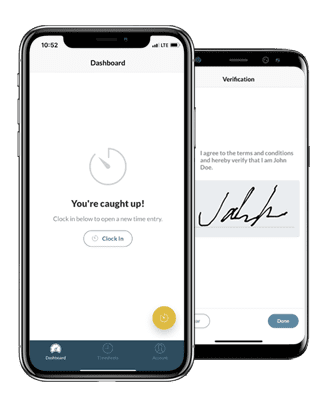
With the free GT App, you can log care hours from anywhere you start and end work. Your employer can also approve completed shifts from your app. The GT App works with a smartphone and a tablet. It is also EVV compliant.
6. Where can I find more about the GT App?
Visit our GT App page for helpful information or call customer service at 1-877-659-4500.
- How to Get Started With EVV in Wisconsin
- About the GT App
- GT App User Guide
- How to Create a Time Entry Video (2 minutes)
- How to Troubleshoot Unexpected Situations With the GT App
7. Will I have still need to submit paper timesheets when I start using the GT App?
No. The GT App works for both EVV data as well as submitting claims for payment.
8. What if the caregiver doesn’t have a smartphone or mobile device for the GT App?
The GT App can also be installed on the employer’s smartphone or mobile device, or a device that stays at the employer’s home.
9. What if both the caregiver and employer don’t have access to a mobile device for the GT App?
- Because EVV is a federal mandate, being without a mobile device does not exempt one from submitting by EVV. A way must be found to submit time on the GT App. We understand that a device might not be available or affordable by normal means. GT Independence is dedicated to helping find a solution.
- The first and best option is to try to obtain a smartphone through the Wisconsin Lifeline Program. Lifeline offers free phones as well as discounts on monthly services to Medicaid participants and those on other qualifying programs. Reach out to Lifeline at 608.267.3595 or visit checklifeline.org/lifeline to see if you qualify for a smartphone and discount.
- If you are unable to obtain a phone through Lifeline or any other means, please reach out to your IRIS consultant or Family Care. You can also call GT at 1-877-659-4500 for additional assistance.
10. What training and instructions are available for the GT App?
Please select the links below for additional information. You are also welcome to reach out to GT directly at 1-877-659-4500 or email
GT customer service for EVV assistance.
